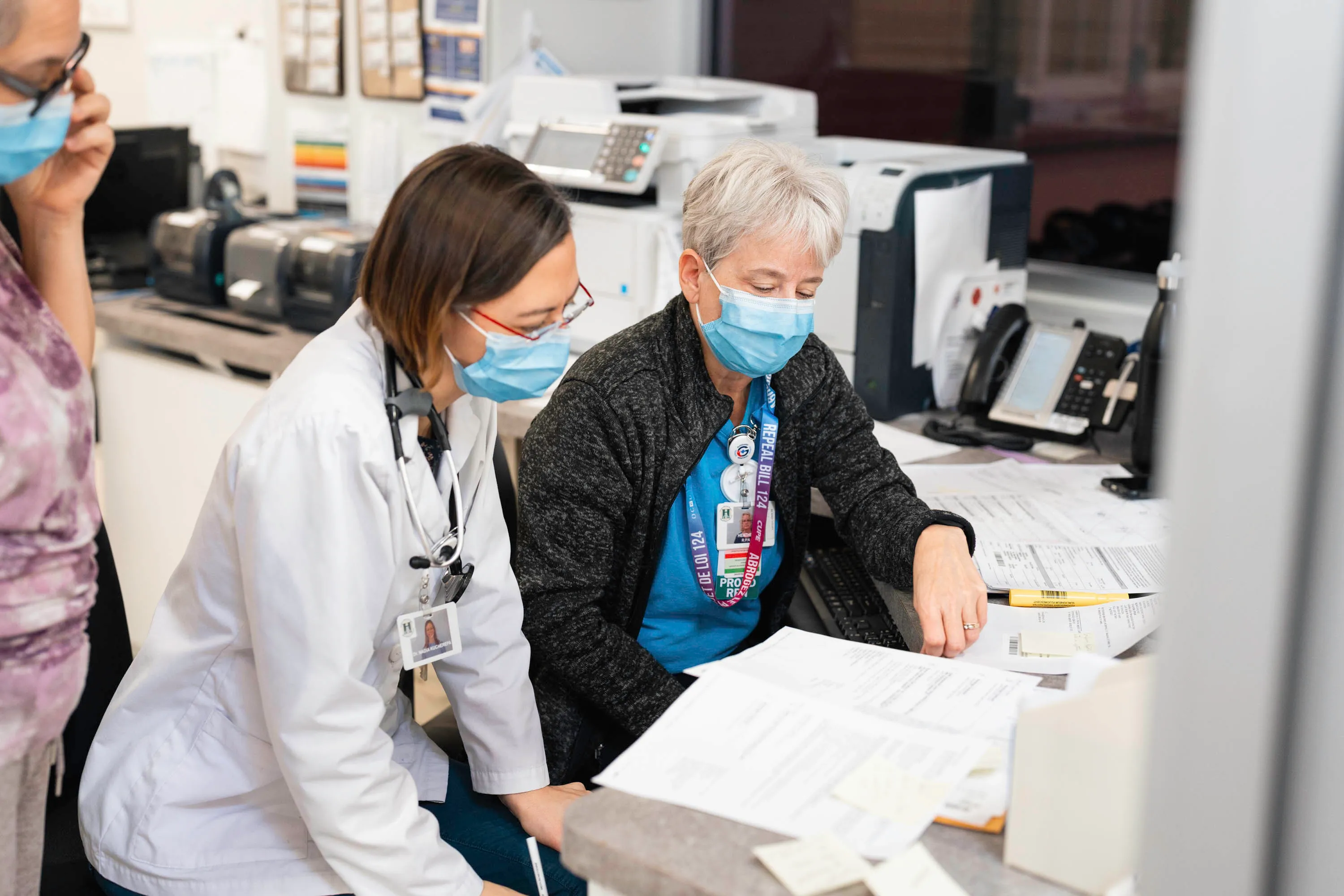Patient Portal: FAQ - Virtual Visits

What is a virtual visit like?
A Virtual Visit is a live, secure video-based conversation with your health care provider. Your experience will be similar to a Skype or FaceTime chat you might have with family, but with the ability for you to access aspects of your care with your health care provider from the comfort of your own home.
Why do I have to sign-up for the Patient Portal first?
The Virtual Visit system is only available through the Patient Portal. That means that you must have a Patient Portal account before you’re able to log-in to a Virtual Visit.
By hosting the visits through this portal system, we are able to ensure that your visit remains protected and private, and any physician notes are visible to you once you’ve left the visit.
What technology do I need to use Virtual Visits?
To attend a Virtual Visit, you will need a computer, tablet or smartphone with a built-in camera or a webcam.
You will also need access to a strong, stable internet connection. We recommend you ask family members to avoid streaming services (like Netflix) during your visit to ensure that your internet connection remains strong enough to support the visit.
We suggest you test your connection prior to your virtual visit using the online tool at: Tokbox (external link).
How do I start my appointment?
- Log-in to your Patient Portal account.
- Next to the banner near the top of your main page you’ll see details of your upcoming Virtual Visit alongside a blue button that says “Start Visit.” Click on that button to enter your virtual waiting room up to 15-minutes before the appointment is scheduled to start.
- Once in the waiting room, you will wait until your physician starts the visit.
Each clinic has specific rules regarding how late you can enter the waiting room. In most cases, if you are more than 15 minutes late the waiting room will lock, and you will have to reschedule your appointment. Your clinic will provide you with their rules prior to your first visit.
How do I prepare for the visit?
There are a few things you can do to prepare for your visit to make sure you get the most out of the time with your provider:
- Prepare a physical space for the visit. Choose a quiet space that is free from distractions, ideally a room with carpet to minimize echo.
- Set your camera at eye level for a full view of your face. If you’re using a phone or tablet, lean it against something so you don’t have to hold it.
- Adjust your lighting and close any blinds. Try to make sure there is no light or window directly behind the camera to avoid glare.
- During your visit, your provider may need to examine you. Be prepared to adjust your camera and be prepared to follow your provider’s instructions.
- Make sure you have any materials you need ready before your visit, including a list of any questions you have for your provider.
- Gather all of your medications so you have them available.
- And to ensure the technical side of the visit goes smoothly, make sure you’re ready to use Patient Portal.
- Please be on time for your visit. We recommend you log on up to 30 minutes before your visit and wait in the virtual waiting room for your provider.
What happens if the provider disconnects from the virtual visit prematurely?
If for some reason your health care provider disconnects from the virtual visit, please wait for them to re-join. Do not disconnect until provider has informed you that the visit is complete.
What happens after the virtual visit?
Similar to a face-to-face visit, your appointment will be documented and added to the visit history along with any accompanying reports in your Patient Portal.